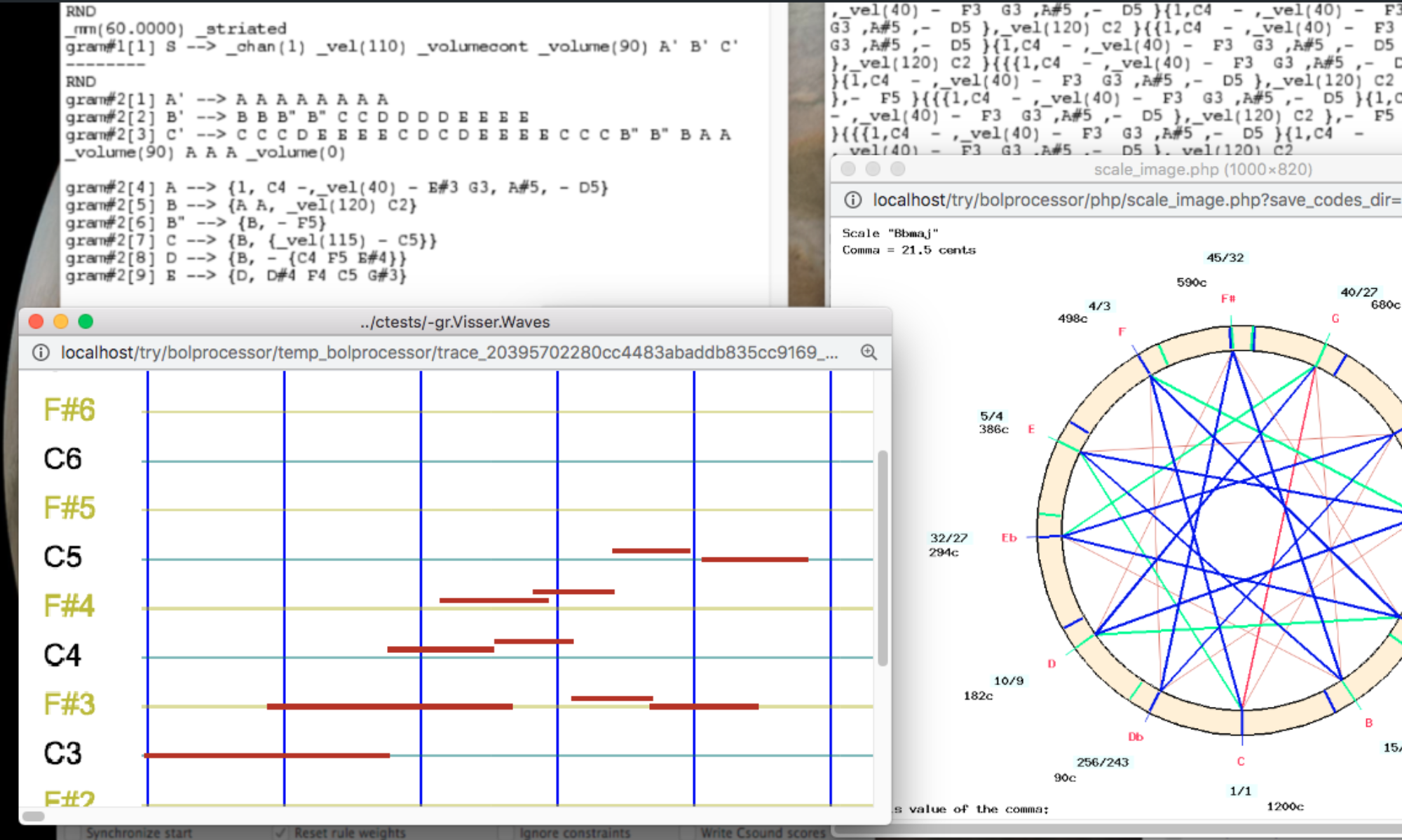The Bol Processor BP3 is currently comprised of a console (in C language) and a set of PHP/HTML/CSS/Javascript files that act as its interface. A console version of Csound can also be attached. For detailed instructions, please refer to the installation page.
This application boasts a beautiful design that is compatible with multiple 64-bit systems: MacOS, Linux and Windows. However, to run the interface, this setup does require the installation of an Apache+PHP package: MAMP or XAMPP.
The next phase of the project is the creation of standalone applications replacing the web browser and its associated PHP/HTML/CSS files. These applications will be available in three versions, for Linux, MacOS and Windows.
This step is within our reach using the PHP Desktop platform. The MacOS version is already running — see the installation. A Windows version is on trial, but there are still a few issues that need to be resolved to reach the state of a distribution.