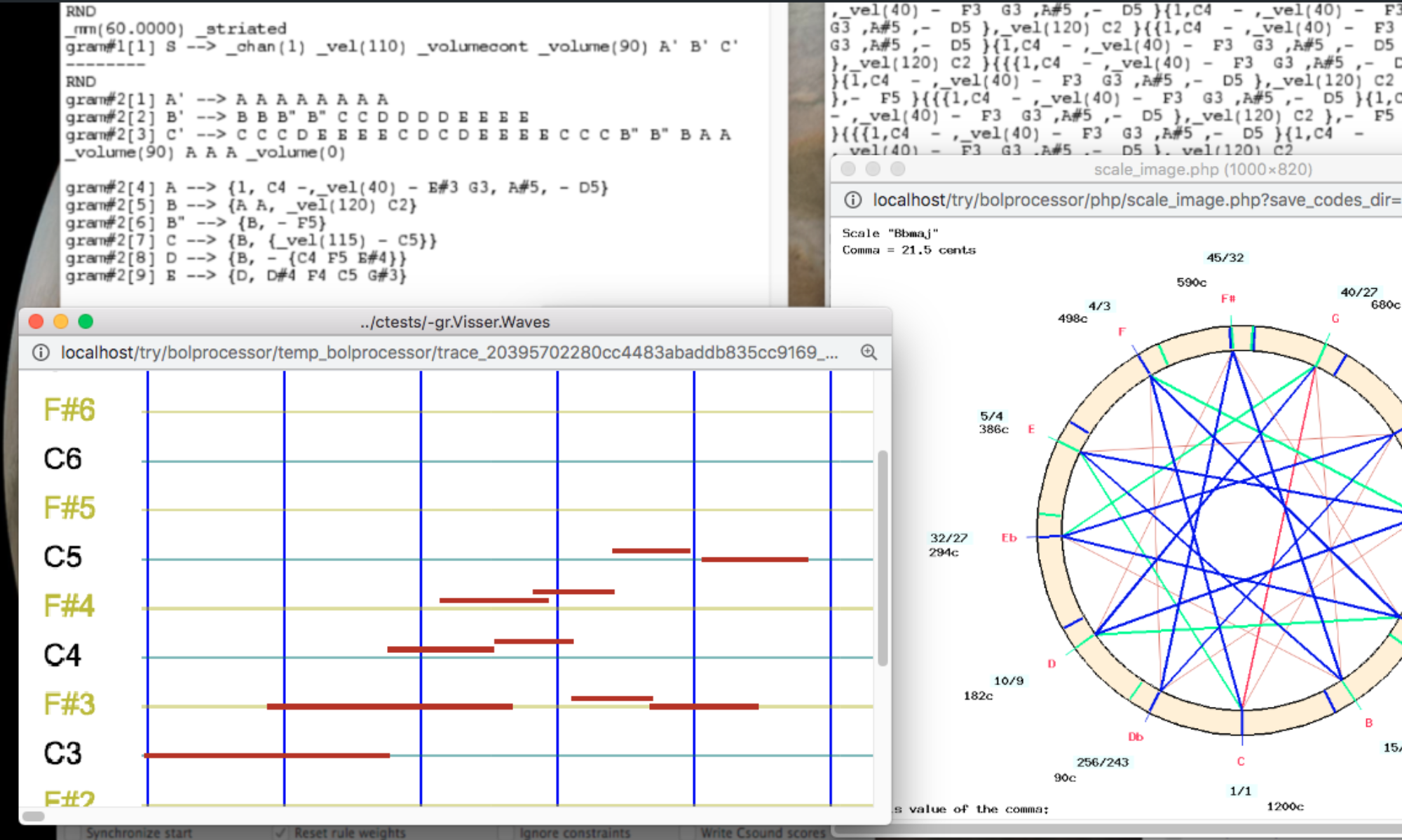👉 For the users of Linux
If you need to start XAMPP automatically after a reboot, here's a basic way to do it using systemd, which is the init system for most Linux distributions:
1) Create a systemd service file
Open a text editor to create a new file, for example:
sudo nano /etc/systemd/system/xampp.service
Add the following content to the file:
[Unit]
Description=XAMPP Control Panel
After=network.target[Service]
Type=forking
ExecStart=/opt/lampp/lampp start
ExecStop=/opt/lampp/lampp stop
ExecReload=/opt/lampp/lampp reload
RemainAfterExit=yes[Install]
WantedBy=multi-user.target
Save and close the file (Ctrl+X, then Y to confirm, and Enter to save).
2) Enable the new service
Reload the systemd manager configuration:
sudo systemctl daemon-reload
Enable the XAMPP service to start at boot:
sudo systemctl enable xampp
3) You can now start XAMPP using:
sudo systemctl start xampp