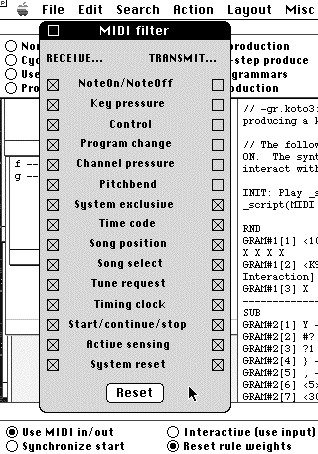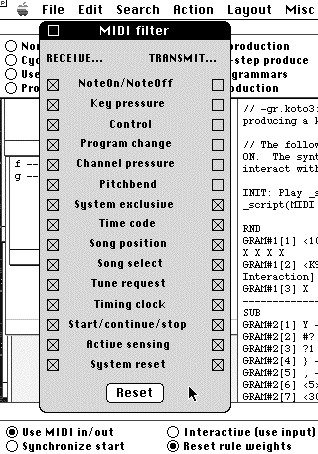The
MIDI filter
Let
us check the ability of BP2 to receive and transmit MIDI messages. Select
"MIDI filter" in the "Misc." menu.
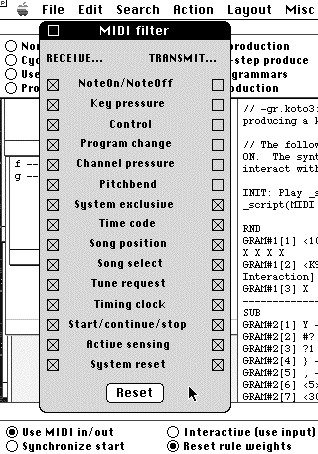 Fig.25 The
MIDI filter dialog
Fig.25 The
MIDI filter dialog
Checked
boxes on the left indicate which types of MIDI messages are currently received
by BP2. Some of these messages may activate processes, as we will see later.
The right column indicates which messages are transmitted to the MIDI output.
Transmission may be necessary if BP2 is part of a chain of MIDI devices --
unless you connect other devices to the "MIDI thru" output of the computer's
interface.
If
a box is checked in the right column the corresponding box is automatically
checked in the left column, because a message cannot be transmitted unless it
is received.
Settings
shown Fig.25 are the default settings recorded in "-se.startup". If you load
project "-gr.koto
3"
the MIDI filter dialog will display the settings found in "-se.koto3".
Clicking the "Reset" button makes it possible to retrieve start-up settings.
BP2
keeps receiving and transmitting messages (at idle time) provided that the "Use
MIDI in/out" button is checked on the top "Settings" dialog (type cmd-option
space, see Fig.24). If the option is not checked you will be prompted to turn
it on when displaying the MIDI filter dialog.