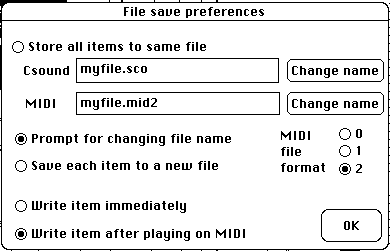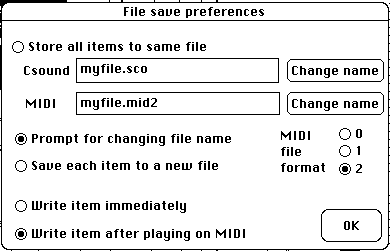MIDI
files
To
allow the production of MIDI fil
es,
type cmd-option space or select "Settings" in the "Windows" menu. Then check
button "Write MIDI files". Whenever "Produce items" (cmd-r) or "Play
selection" (cmd-p) are invoked, you are now offered to save the item to a MIDI
file. The first time BP2 will prompt the creation of a MIDI file. Then it
will propose to create a new file or go on saving to the current one. These
are the default
file
saving options
which can be modified in a dialog displayed with "Settings" (cmd-option space),
see Fig.33.
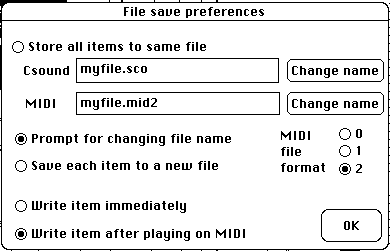 Fig.33
Default file saving options
Fig.33
Default file saving options
BP2
supports three
MIDI
file formats:
types 0, 1 and 2. Here are the tips for choosing an output format:
• If
the file will contain a single musical item, or a sequence of items produced by
a grammar in the "Improvize" mode, any format is OK. Keep in mind, however,
that format 2 may be rejected by single-track MIDI programs.
• In
the current version, BP2 saves each item to a single track. Types 0 and 1 may
therefore be considered equivalent.
• If
the file will contain several independent musical items (each of which might
have a different tempo or time signature), then type 2 must be used.
MIDI
files may also be imported by sound-object prototypes (see §2.3.1).