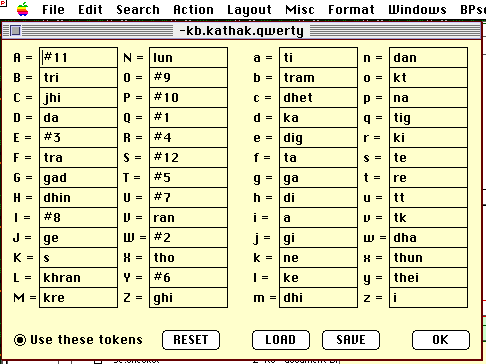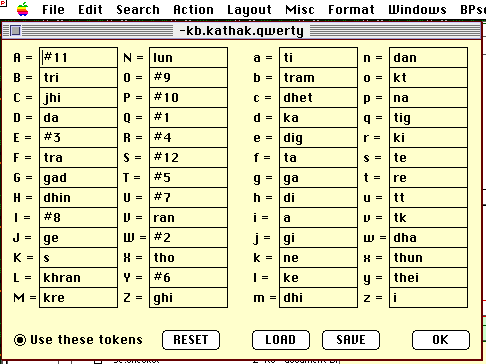Keyboard
encoding
It
is possible to reprogram the keyboard in order to type certain strings
("tokens") with a single key stroke. This is generally used for the names of
terminal sound-objects. Current keyboard encoding is visible in window
"Keyboard" and may be saved with prefix "-kb". The name of the corresponding
file (e.g., "-kb.kathak.azerty") is automatically inserted on top of the
alphabet file. Conversely, inserting a name will prompt BP2 to load the
declared "-kb." file as soon as the alphabet file is loaded.
Using
window "Keyboard" is self-explanatory. To activate/deactivate encoding you may
switch button "Use these tokens" on and off, or check "Use tokens" / "Type
text" in the "Misc" menu, or type cmd-option t.
Only
52 characters may be mapped to tokens. Any string shorter than 255 characters
may be mapped to a key as a token. Fig.30 shows the encoding used for Kathak
material on an English keyboard (QWERTY).
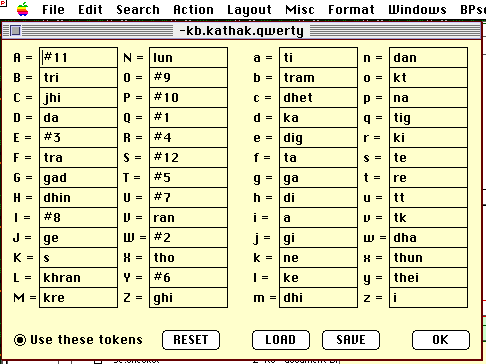 Fig.30
Keyboard encoding dialog
Fig.30
Keyboard encoding dialog
Keyboard
encoding in versions ≥ 2.5 takes different keyboard layouts into account.
Two layouts are currently supported: US (QWERTY) and French (AZERTY). The
default layout is QWERTY, but if you change it to AZERTY when tokens have been
defined, then the mapping is modified automatically so that tokens appear at
the same locations on the keyboard -- except for the ones mapped to the 'M'
key, which cannot be remapped. (When changing from AZERTY to QWERTY and
vice-versa, the 'M' key is swapped with another key that does not contain
alphabetic characters.)
The
AZERTY/QWERTY option is saved along with the -kb.<filename> keyboard
encoding.